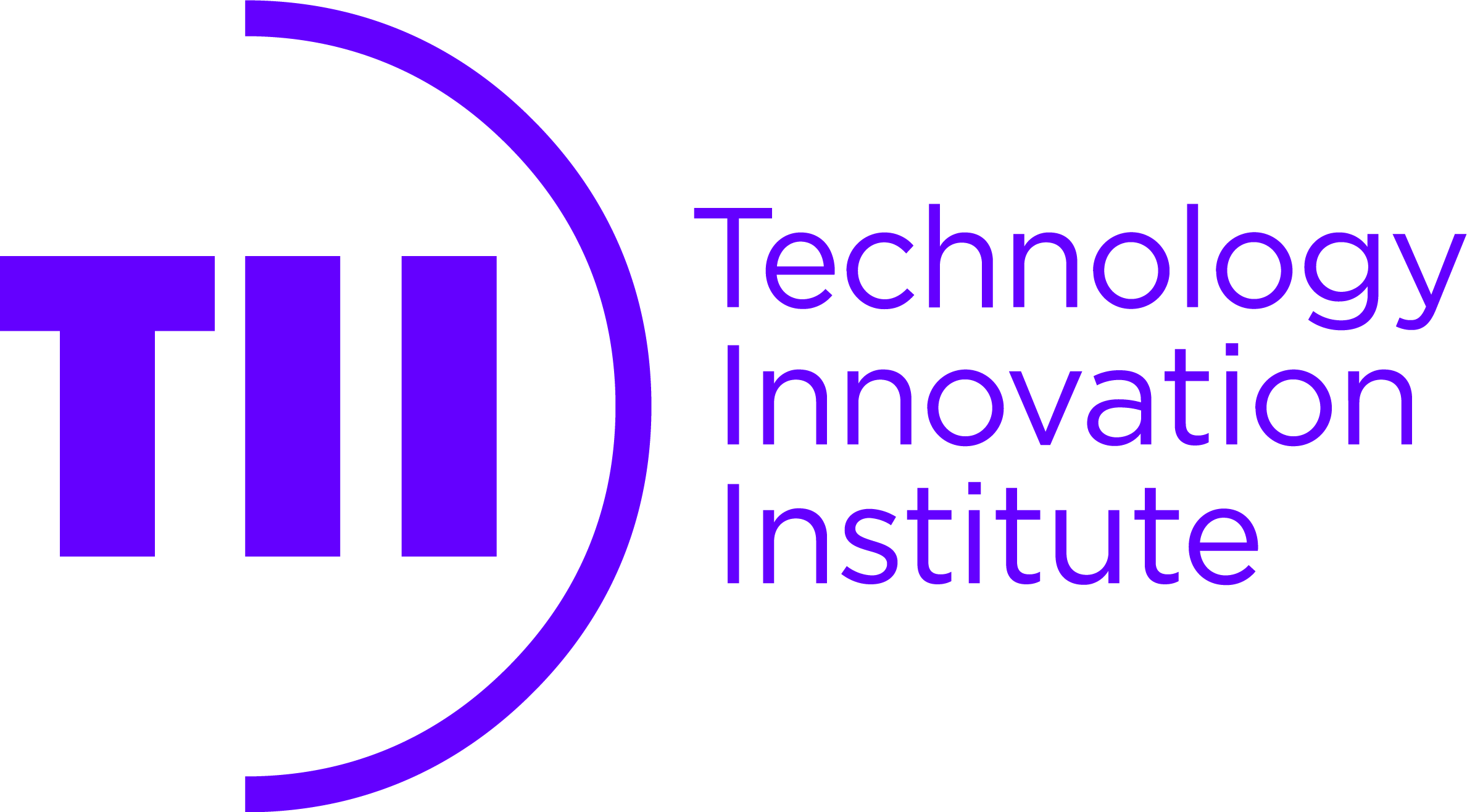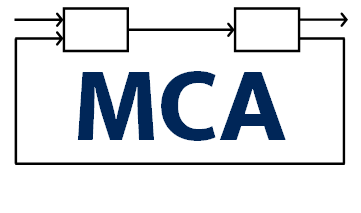Online Author Registration, final paper and video upload starts on April 20. Non-authors may also register by following the same steps described next.
Registration steps
To register for ICUAS 2022:
- Go to the PaperCept registration page at: http://controls.papercept.net/registration/
- In the Login section, under “Select a Conference”, select “ICUAS 2022” in the list of conferences, and enter your PIN and Password.
- First time users must create a ‘profile’, to get a PIN and Password.
- After you Log in, choose Registree.
- Follow the self-explained screens to register. You may choose different combinations, for example register for a Workshop/Tutorial and the Conference.
Final paper upload
- Once you complete the registration steps above, follow the steps to upload your paper.
- You must complete and submit the Copyright Form – this is crucial for your paper to appear on IEEE Xplore.
All accepted papers must be uploaded.
Video upload
Authors of accepted papers may also upload the video presentation of their paper.
- Video presentation upload is mandatory for all virtual (non-physical) presentations.
- We encourage video uploads even for physical presentations.
- Sign the consent form.
The requirements for the video paper presentation are:
- Min resolution: 480 horizontal lines
- Aspect ratio: 16:9
- Extension: mp4
- Max. file size: 100MB
- Duration: 18 minutes – sharp (this is very important for continuity and consistency purposes).
- Make sure that a ‘window’ of the author presenting the paper is shown on the upper right corner showing her/him speaking.
- Make sure sound/audio is clear.